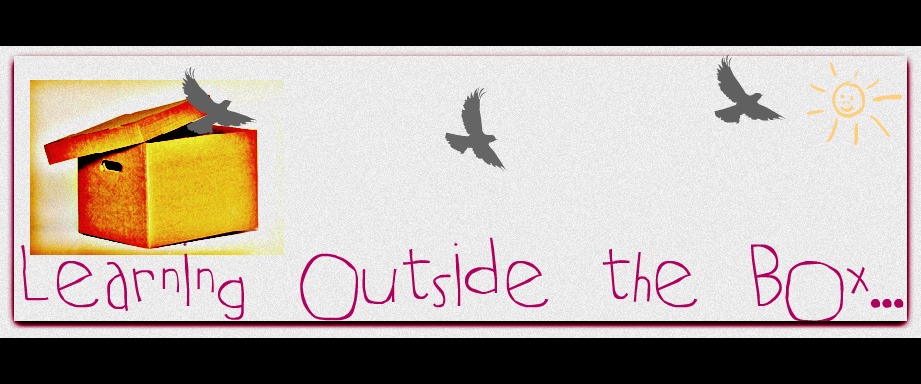So, I learned a new task the other week - how to turn a Power Point presentation into a movie! It is so super easy, and is great because many students (at least div 2 & up) are able to navigate through Power Point already, so they can easily make movies without learning a new type of program. My gr 4 kids each created a slide to help spread the word to the world about how important our water is to us. I then compiled all the slides into one Power Point, and voila, turned it into a movie to be uploaded to YouTube (scroll down to see how!). My kids are SO excited, and keep checking to see how many hits they have, and if they have gained any new comments - so if you have a second, click on the picture to check it out!!
I have PPT 2010, so I only know how to work specifically with this version of Power Point, although I am sure it is similar on other versions. For the Mac users out there - I'm completely incompetent when it comes to Mac computers (maybe you can teach me a thing or 2?!)
Here is how to make your Power Point into a movie (the movie will include all transitions, special effects, and sound clips!):
When you are happy with your Power Point presentation & have saved it normally, click SAVE AS.
Then, where it says "Save as type:" select "WINDOWS MEDIA VIDEO"
It will take a few minutes to save, but before you know it, it will be a windows media file and will play in any media program and can be uploaded to YouTube. It's that easy!!
Let me know if you have any questions, or know of any other fun tips and tricks on the computer for presentations ;)
Have a great weekend!
~Christine